مقاله خود را جستجو کنید
در این بخش میتوانید مقاله خود به صورت حرفه ای جستجو نماید.
در این بخش میتوانید مقاله خود به صورت حرفه ای جستجو نماید.
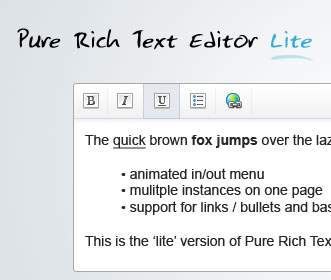 معمولا هنگام نوشتن اسکریپت در قسمت textarea نیاز به یک ویرایشگر متن ساده و جمع جور دارید . بنده ویرایشگر Text Editor Lite را به شما پیشنهاد میکنم :)
معمولا هنگام نوشتن اسکریپت در قسمت textarea نیاز به یک ویرایشگر متن ساده و جمع جور دارید . بنده ویرایشگر Text Editor Lite را به شما پیشنهاد میکنم :)
آموزش نصب :
Step One:
COPY THE "pure_rte" folder to the root of your ftp directory.
Step Two:
If you are not already using jQuery make sure you include it in your header:
<script type="text/javascript" src="pure_rte/js/jquery-1.7.2.min.js"></script>
Step Three:
Then include the script after jQuery has loaded:
<script type="text/javascript" src="pure_rte/js/pure_rte_lite.js"></script>
Step Four:
Add the styling sheet:
<link type="text/css" href="pure_rte/css/pure_rte.css" rel="stylesheet" />
Step Five:
Then on your page use this bit of code to replace your textarea with Pure RTE:
<textarea name="test2">This is text inside the box</textarea> <script> $(".purertf").cwPureLight(); </script>
Additional Options:
If you wish to switch off the animation use this code instead:
<script> $(".purertf").cwPureLight({animation:false}); </script>